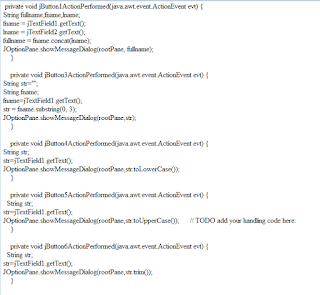Predict the output of the following codes:
1. int i=0;while(i<10)
{
JOptionPane.showMessageDialog(rootPane,"hello");
}
2. int i=110;
while(i<10)
{
JOptionPane.showMessageDialog(rootPane,"hello");
}
3. int i=0;
while(i<10);
{
JOptionPane.showMessageDialog(rootPane,"hello");
i=i+1;
}
4. int i=0;
while(i<10)
{
JOptionPane.showMessageDialog(rootPane,"hello");
i++;
}
5. int i=0;
while(i<10)
{
JOptionPane.showMessageDialog(rootPane,"hello");
i--;
}
6. int i=0;
while(i==10)
{
JOptionPane.showMessageDialog(rootPane,"hello");
}
7. while(i<10)
{
JOptionPane.showMessageDialog(rootPane,"hello");
}
8. int i=0;
while(i<10)
{
JOptionPane.showMessage Dialog(rootPane. "hello");
}
9. int i=0;
while(i<10)
{
JOptionPane.showMessageDialog(rootPane,"hello");
i=10;
}
10. int i=0;
while(i<10)
{
JOptionPane.showMessageDialog(rootPane,"hello");
i=i+1;
i=i-1;
}
11.
while(1)
{
JOptionPane.showMessageDialog(rootPane,"hello");
}